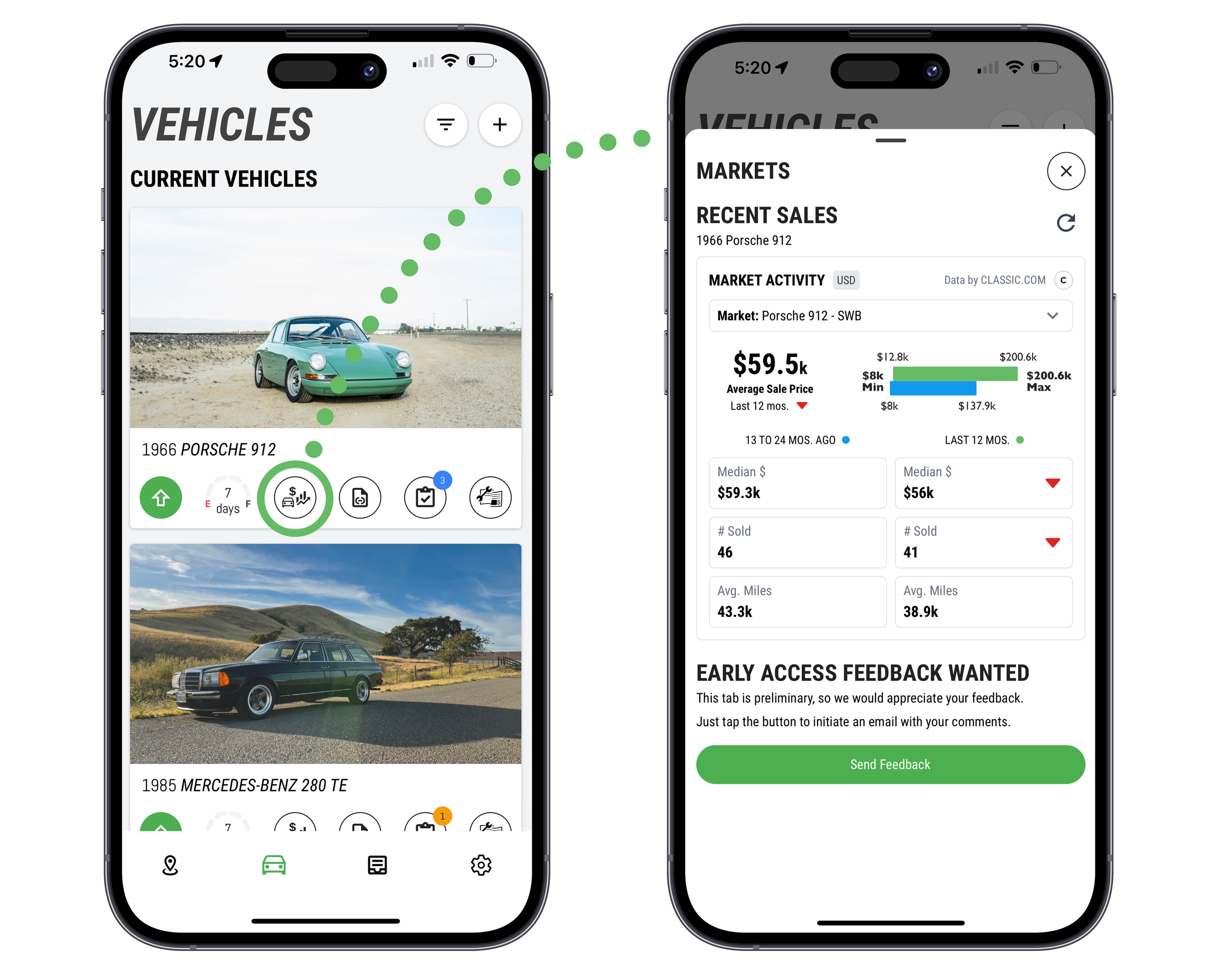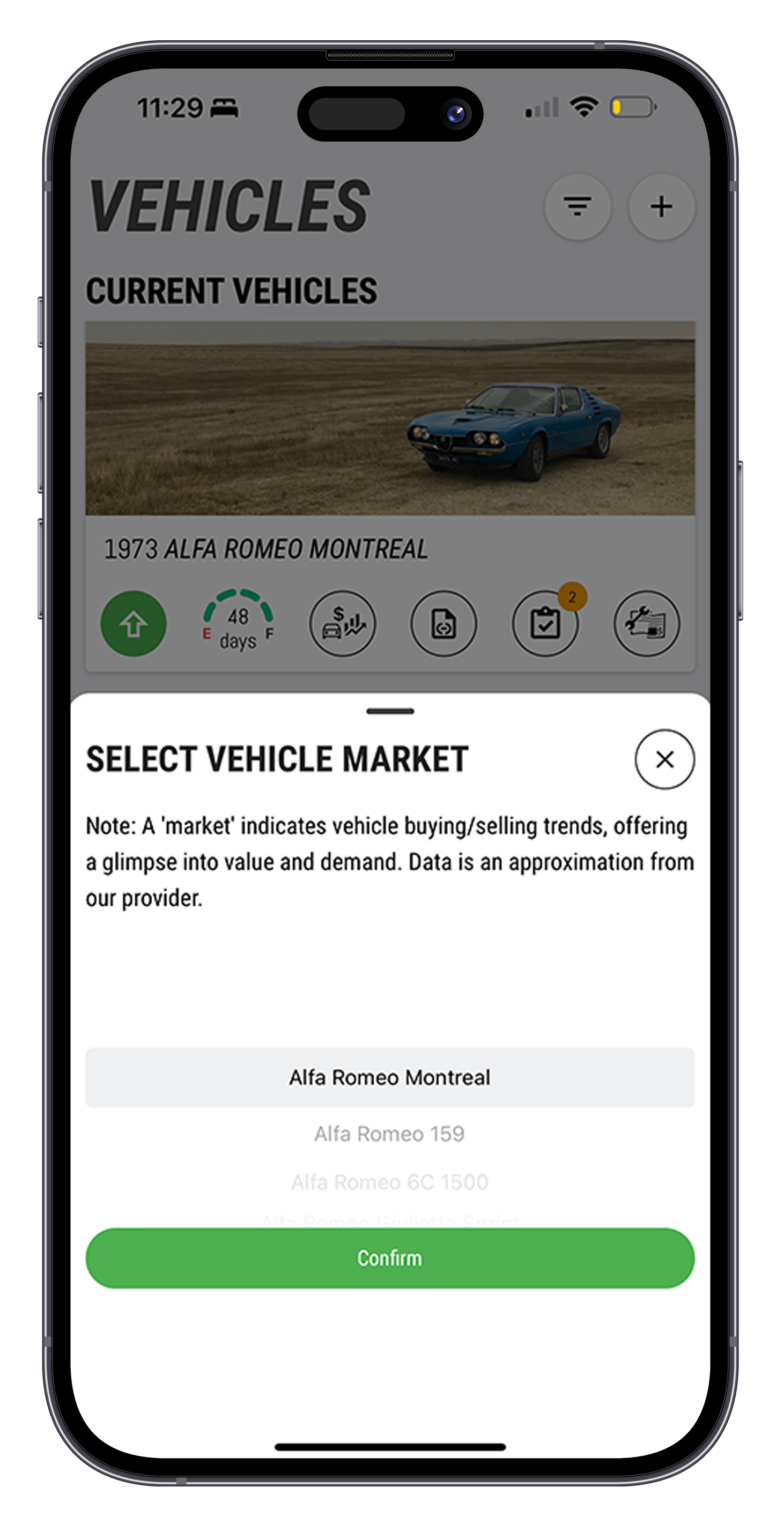Viewing Market Stats
Staying informed about market values is now easier, with your Markets Tab. Not a replacement for “valuation”, you can view consolidated market transaction data for the class of your vehicle whenever you wish, and it’s as easy as 1/ 2/ 3/
1/ Select the ‘Market’ Most Applicable To Your Vehicle
Market transactions are organized by “Markets”, so you need to assign a Market to your vehicle, either at the time you first added the vehicle, or the first time you open the Markets Tab for a previously created vehicle.
Based on your entered Year Make and Model we’ll present a list of defined markets that seem appropriate for you, just select the one that matches best.
What if none of the options match my vehicle correctly?
We’re still fine tuning how markets get identified so please send us feedback so we know we still have more work to do.
2/ Viewing Market Stats
Market stats are pulled each time you open the tab, so it will always be current. No two cars are alike, so we show you the full range and some basic stats for sales, based on the last 12 months and the 12 months prior to that for comparison.
3/ Dive Deeper
If you want to dive deeper into the numbers, just follow the link to our partner CLASSIC.COM and you can see a variety of options to adjust the time period of transactions, or see individual sales records to understand why something may have sold for so much or so little.