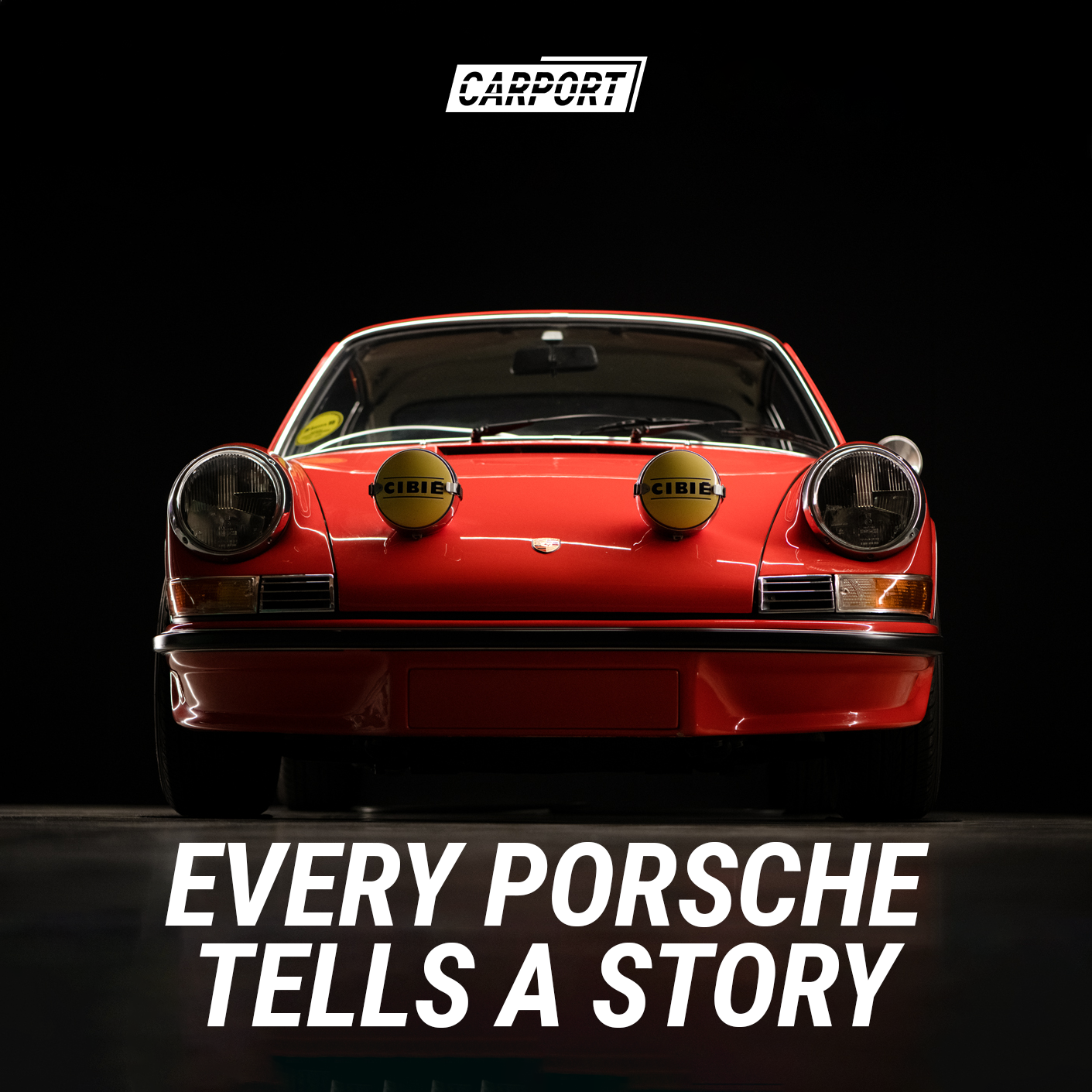Whether you were the first owner to take delivery of your Porsche, or it’s come from a number of prior owners, every Porsche tells a story that makes it unique, memorable and valuable. I’m TJ Grewal, I’ve been a PCA member since 2001 and I own this 1971 911E. I’m also the founder of CARPORT. As I tell you the story of my 911E, I'd like to give you a glimpse into CARPORT and how I use it to manage any and all information about my vehicles. CARPORT is a free to use app with a singular mission: help owners drive more and manage easier, whether you have one or many cars. IT’S PROVENANCE CHART
This is a snapshot of my ’71 911E. From it you can tell a few relevant items that frame the story this car tells. Namely it still has less than 50k miles, that I’m the 6th owner of the car, it has a lopsided history of records with not much from the early years, and then somewhat comprehensive from the mid 90’s when it was restored to current day.click image to enlarge
Every car you add to CARPORT gets a Provenance Chart. It builds dynamically as you add more information about your vehicle. In one quick glance you or anyone you share the chart with can get a quick take on the vehicle's ownership and service history and how quickly (or not) miles were accumulated. BACK TO THE START: 1971
Let’s start with the COA. I know the car was restored in the 1990s, so the COA gives me the confidence that the car is as it left the factory when first delivered, though now it lacks any radio which is fine by me.
Note there is no mention of the CIBIE driving lights or the RS bumper. Past owner folklore was that the car was returned to Porsche in '73/'74 to prep it for export to the US and at that time the bumper and driving lights were added. Though I have no factory documentation for that, various RS experts all seem to agree that it’s a correct original RS bumper so maybe folklore is true. More pieces of the story continue below. click image to enlarge
CARPORT lets you store any and all digital documentation for your vehicle. When you first add a vehicle, your vehicle timeline is anchored with it’s Date of Birth entry and the mm/yy date you purchased it. Once you've entered when you took ownership you can then start adding any and all events you think are important to the vehicles history. Each entry can have attachments, are sorted chronologically, and will self adjust if you make any edits or find new information to add. So you can add things as you find them, no pre-organization needed.WELCOME TO AMERICA
The first evidence I have of the vehicle's Euro background is this Certificate of Compliance dated Sept '74. You can see it makes reference to the German license plate on the car. Vehicles that were meant for export had this sequence format, and it would have been an oval plate… so more evidence to support the euro history.click image to enlarge
This is a great example of how to capture and fit those random documents or information you learn and how to organize them into the story of your car. If "save everything" is your motto, then CARPORT will help you put it all together, in one place, and safe from being lost or damaged. CAMERA EYE CANDY
Amazingly this car ended up in the vicinity of a young Jeff Zwart and being Jeff, he did what he loves to do: used the car in some photo projects of his while still in school. The first photo shows this car and Jeff’s 914-6 with an improvised lumber boom Vega. The next one shows an advertising mock-up Jeff did not yet knowing he would go on to do many Porsche and other OEM advertisments and creative in his professional career. click image to enlarge
There is no limit to the number or types of events you add to the timeline. Examples of events you might add are:Past Bill of Sales and OwnersRestoration or major repair projectsShow or concours participationMemorable roadtripsEtc.
THE RESTORATION
By 1993 the car must have gotten to the point of needing a restoration and it changed hands having already been partially dismantled. Thankfully the 3rd owner who did the restoration kept every receipt, 131 in all, which all stayed with the car and total almost $17k.
After restoration the car was marketed and sold. Here’s the Dupont Registry classified listing for the car which again reaffirms the Euro background. click image to enlarge
CARPORT makes it easy for you to document expenses, whether it’s a receipt from a mechanic, or it’s receipts for parts for your own DIY work. Just enter the date, amount (and mileage if it’s a service receipt) and CARPORT will sort it by date, plot it on the provenance chart. If you attach a photo of the receipt it is now keyword searchable - even hand written elements - which comes in use when you need to look up when was the last time a certain item had been repaired or replaced.COSTS SINCE OWNED
As you saw from the Provenance Chart, the car hasn't had many miles on it since restoration. I purchased it in 2014 and have logged ~6,500 miles since then with mostly canyon drives and the odd roadtrip to norcal or the desert from LA. Keeping it in running shape has cost me just over $6k to date (not counting insurance, registration or fuel) or about $1/mile, which seems reasonable for the enjoyment and experience it brings, but I could have easily put double the miles on it without any additional costs. click image to enlarge
CARPORT will keep a running total of receipts you enter, and which receipts you enter is up to you. We know some owners are initially hesitant to enter expense amounts because you might fear the total, but the truth is that having that information is useful, especially when you might come to consider selling the vehicle. Our point of view is that the amount spent on a car shows the investment and care taken for it, and that should matter to the next owner. TO-DOs & MAINTENANCE
I try to drive the cars regularly, every month is my goal for short runs but sometimes things get in the way. Most recently I had a fuel line leak that took me 20 minutes to fix, but 7 or 8 months to get around to doing it. That's why I've done so few miles (just 80) since my last oil change. The shame.On my last outing the hand throttle mechanism disengaged as I was lowering the cold start revs. Though it doesn’t stop me from driving, it’s inconvenient enough to encourage me to get it fixed soon along with an oil change and a new dedicated switch for the driving lights. You can also see that I need to think about new tires because it's not about tread, it's about age, and this car gets most of it's miles in the Malibu canyons so 8.5 year old rubber might be pushing it.click image to enlarge
CARPORT tracks status of your most basic items with what we call 'Service Rings'. Oil and brake service rings are established when you enter in receipts for that work. Then as you add miles to the odometer, the rings will count down. Tires and batteries are based on age, so we encourage users to enter in tire mfr dates from the sidewall and battery mfr dates from the battery sticker. For now the rings are hard coded, but in the future you'll be able to set your desired 'limit' for each item.
Tracking your To-Dos is easy with CARPORT and with each one you can attach images and notes as needed. If you usually let your mechanic take care of things it’s easy to email the list to your preferred shop so they have the needed details all in one place to discuss with you. THE TIMELINE IN ONE SCROLL
Normally all this information would have sat in a binder somewhere where I'd hope it never gets damaged, but I like having all of this history and timeline with me, available whenever I'd like to see it or show it to friends as we sit around and talk cars. click image to enlarge
The image shown is the in-app view of the timeline for the car mentioned here. As you can see it’s all neatly organized and it’s dynamic so as more information is added or edited everything updates accordingly.At the end of the timeline users have the option to have a PDF report of all your information sent to you via email and there are no fees for doing so. So you can keep a digital copy elsewhere if you like, or if you need to, you can share the report with others, say for example prospective buyers.THAT’S A WRAP
That’s all for this post. I hope this gave you an entertaining summary of my 1971 911E while also showing you how I use CARPORT to help me manage my cars. If you have any questions (other than ‘is it for sale’ because it isnt), feel free to send me a message at teej@carport.app
ABOUT CARPORT
We founded CARPORT with the singular mission of helping owners drive their cars more and manage them more easily. Our team is located in California, and everything is built in-house.
IT’S FREE TO USE
CARPORT is a free to use app that helps owners of any vehicle create a digital history of their car(s) and help owners to more easily document and manage them. In time we will offer in-app services for things you may otherwise purchase anyways, but purchase is always optional.
IT’S 100% PRIVATE
By design we made sure that owner privacy was central to how the app functions. Only you see what you have in your account. Your information is never sold or rented to a third party. There are no links to social platforms, or any means by which others can find your information via the app.
IT’S YOUR DATA
Whenever you wish you can download a PDF of your data, neatly organized in a file with associated attachments. So you can always keep a digital record with you, plus it’s a great way to show the depth and details of your car to the next prospective owner.
DOWNLOAD TODAY
CARPORT is available on both iOS and Android, see the links below. Soon we will also allow users to access your accounts via laptop/desktop.
LEARN MORE
To learn more, visit our website at www.carport.app or send us an email to info@carport.app