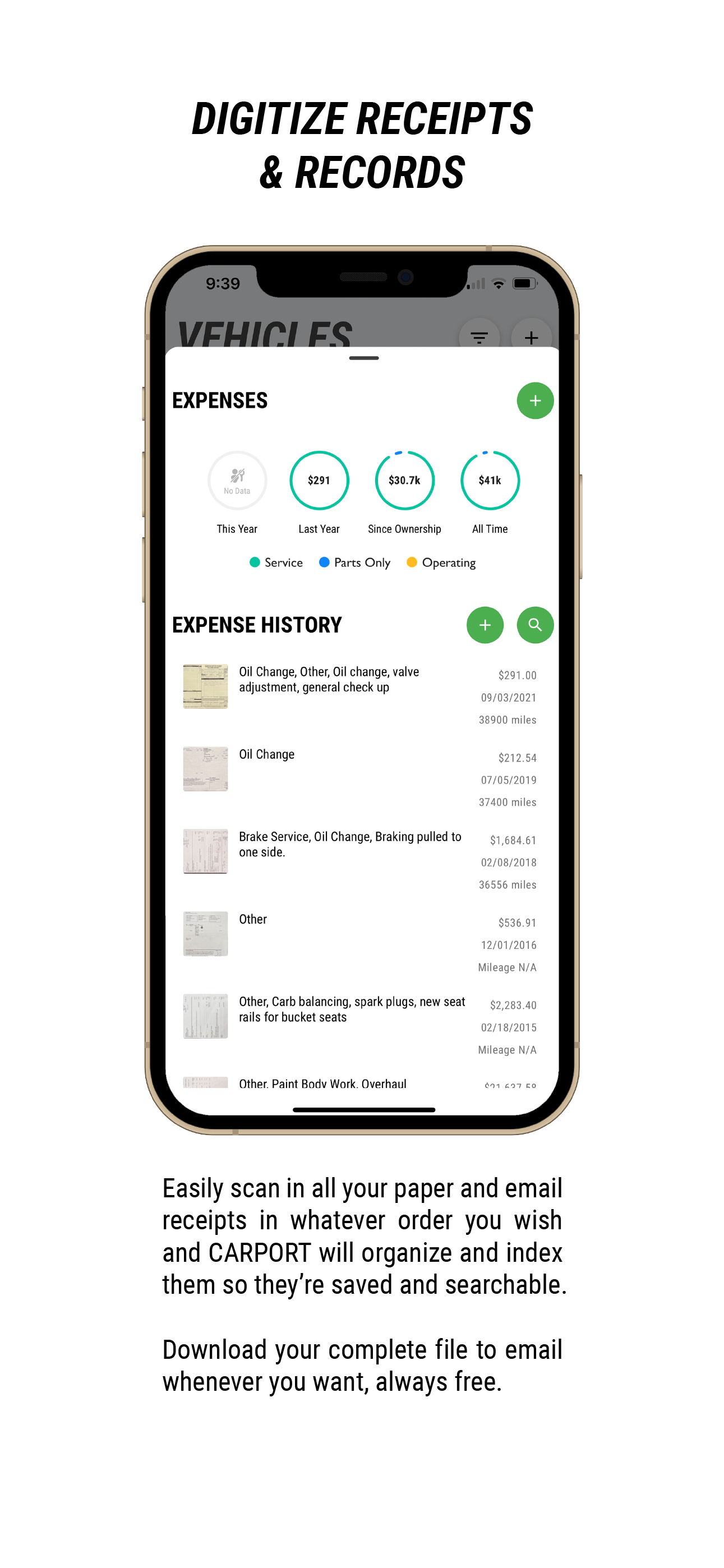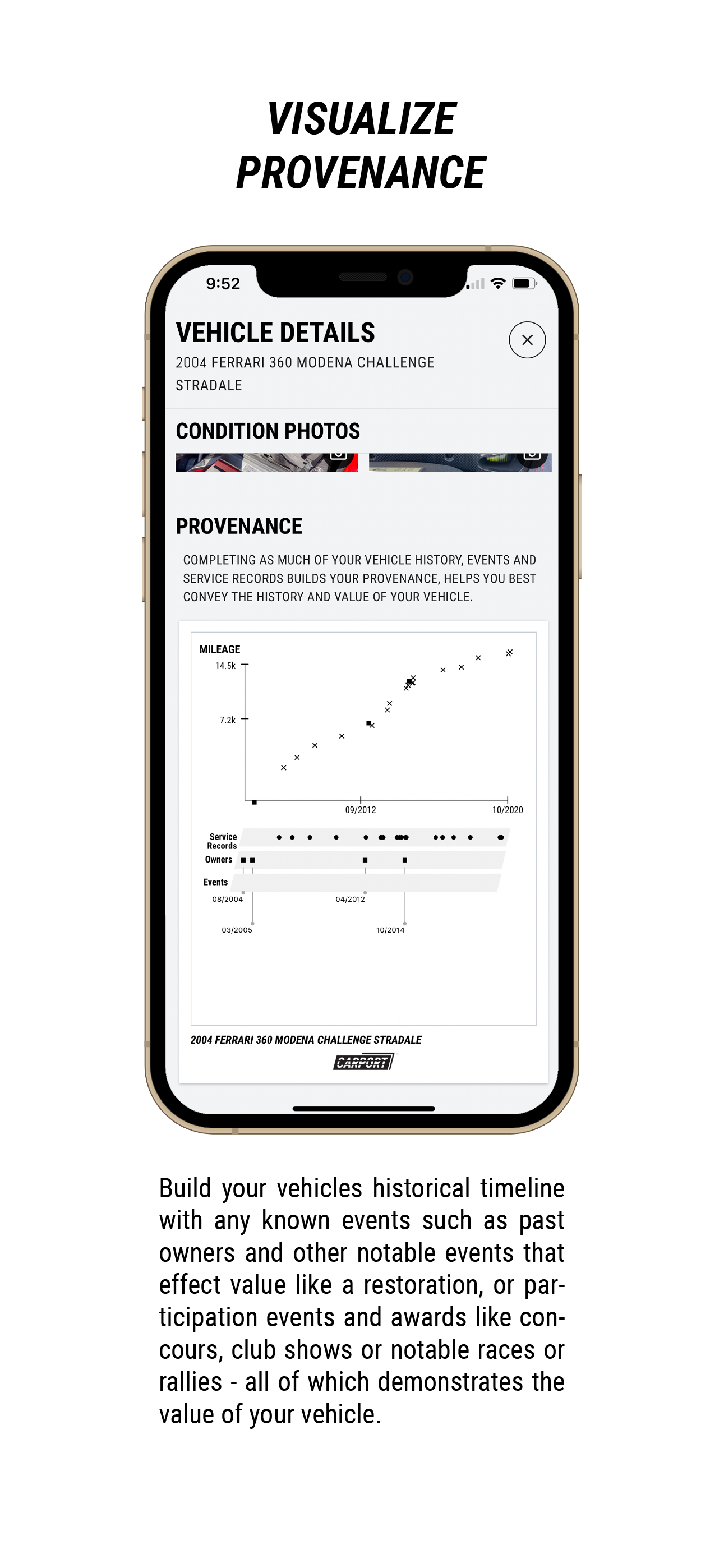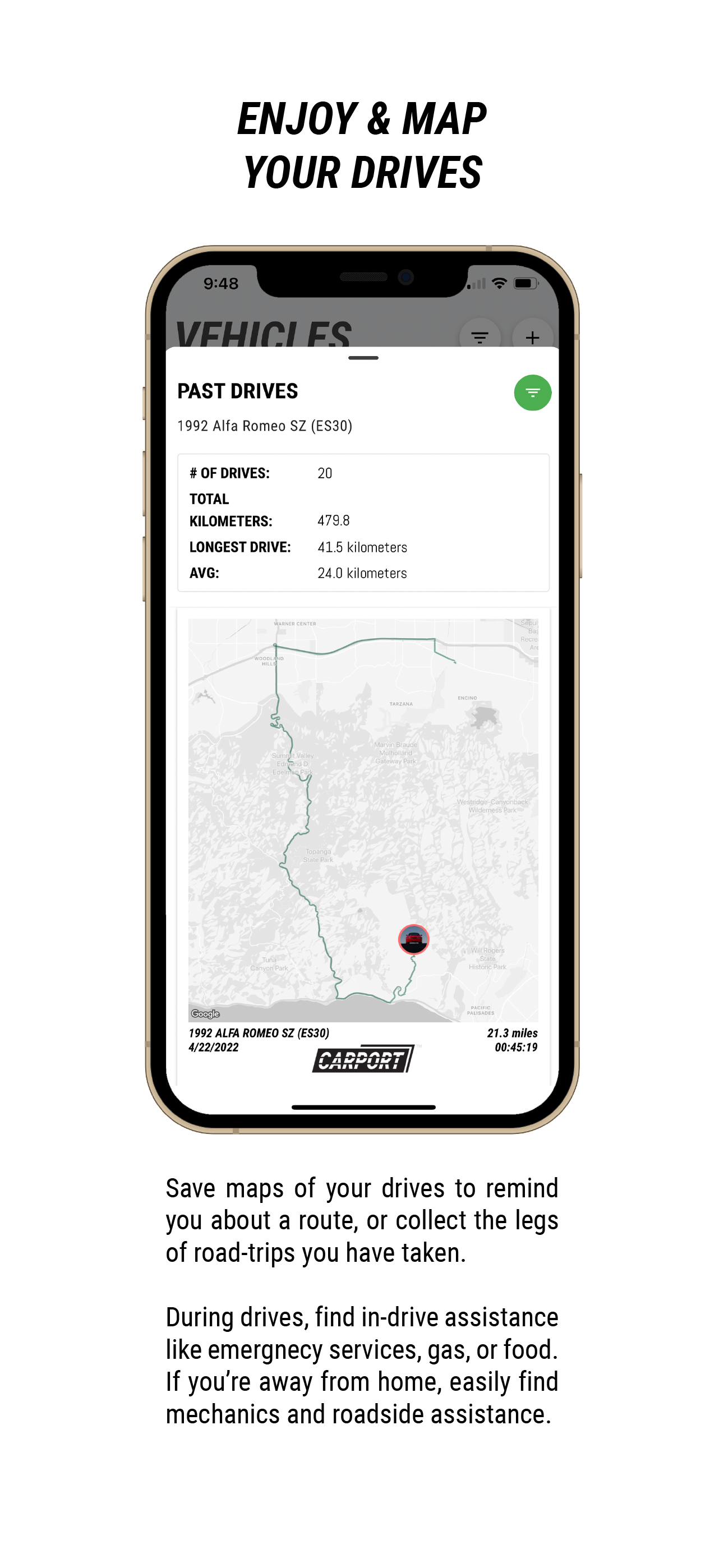DOWNLOAD TODAY:
HOW EVERYTHING IS ORGANIZED: YOUR VEHICLE CARD
With each vehicle you add to CARPORT we create a Vehicle Card. You can add as many vehicles as you like, and we let you sort them according to year, or last driven, or most open To-Do items, etc..
Your Vehicle Card is the jump off point for anything and everything related to that specific vehicle.
-
Tapping on this area opens up your Vehicle Details tab. From there you can:
- Enter / edit vehicle specifications
- Create a photo gallery
- Upload registration and insurance info, vehicle condition photos etc.
- Create your vehicle's timeline (past owners, key events, vehicle certificates)
- View your Provenance chart
- Download CARPORT reports -
CARPORT lets you log your drive, creating a map along the way which gets saved as your Drive Card when complete.
-
The info icon shows you how much fuel you recorded when you last parked your car, and how many days it’s been since you last drove it, handy if you need to track your rotation. You’ll also see a list of all your past Drive Cards.
-
This is your place to save links or files relevant to your vehicle - it’s your library. To get you started we populate this with relevant links based on your marque or model.
-
Your Maintenance Tab is where you can see current status of key maintenance items, as well as write and edit your To-Do list.
-
We make it easy for you to upload all your paper receipts or files. Upload them in any order you wish, we organize them for you, and even make them keyword searchable.