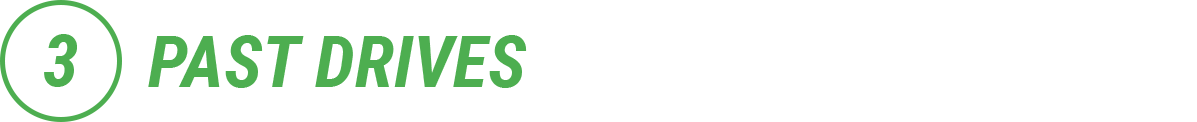Every vehicle you add in CARPORT generates a Vehicle Card. Because you have information and data specific to a vehicle, the Vehicle Card is your path to anything and everything to do with each vehicle. Unlike your physical garage, there is no limit to how many vehicles you track in CARPORT. See below for more information.
Tapping on this area opens up your Vehicle Details tab. From there you can:
- Enter / edit vehicle specifications
- Create a photo gallery
- Upload registration and insurance info, vehicle condition photos etc.
- Create your vehicle's timeline (past owners, key events, vehicle certificates)
- View your Provenance chart
- Download CARPORT reports (free)
- Transfer or delete the vehicle
This button pre-selects this specific vehicle and takes you to the LOCAL tab to start a logged drive.
This info-icon displays your last recorded fuel level and days since you last drove your vehicle. Tap this info-icon and you'll see your saved Drivecards, or edit your last date driven if you prefer not to log your drives (or you forgot to log them).
View recent market transactions for the class of your vehicle. More of a barometer than valuation, it gives you a sense of market volume and general trends.
For each marque and sometimes model we have curated a set of web links to relevant forums or clubs for this vehicle. You can also add your own links or save reference documents like a wiring diagram, etc.. Now all your online resources are in one spot, organized by each vehicle.
Your MAINTENANCE tab will display your status of oil changes, brake service, battery age and tire age. Oil and Brake data is created as you upload your maintenance events in your Expense & Maintenance History tab..
This tab also is where you can create and manage your To-Do list, and choose to email them to your preferred service shop.
Adding past maintenance events helps you keep a record of all work done to your vehicle.
If you include expense amounts we will categorize and tabulate your expenses, but adding them is not mandatory.
If you work on your vehicle yourself, you can add that work as well, so you have a record of what you’ve done and when.
Maintenance events can also be searched from here.